PollyGPT instruction guide
PollyGPT
Try our bots, and create your own
How this works
Overview
PollyGPT is Graydient’s original software for “jailbreaking” popular large language models to role-play as a believable, intelligent, original characters. In this guide we’ll teach you how to make some characters, like this a pink-haired nosy neighbor.
WHO WILL YOU BRING TO LIFE FIRST?
You can invent any kind of person or thing to talk to you, guide their manner of speaking, and teach them abilities like gesturing, sending selfies, having inner thoughts, writing rap songs, anything! Our bots are unfiltered and say the wildest things.*
PRICING / WHAT’S INCLUDED
Polly comes bundled with all of our web apps as an all-in-one suite. There are never any per-chat or token fees to use Polly, there are no additional fees to create more characters, as our service is truly unlimited.
There are 3 pricing tiers:
- Starter can access the latest and smartest (single) LLM
- Pro includes starter features but on faster servers
- Plus members can train characters using many different LLM models, and comes with API access. You can bring your bot to other apps, like Discord!
- Optional: Outsource your bot creation to one of our coaches. Book a 1-on-1 session with professor prompt and they’ll create the bot for you.
Login to start customizing your own Polly, or create an account
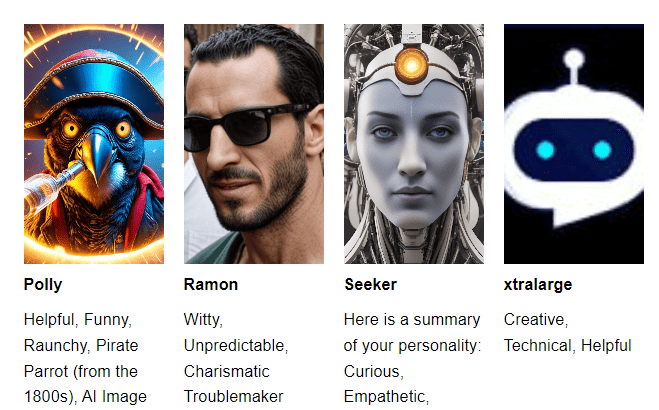
Pictured Above: A few of the characters you’ll meet in our chatbots directory.
Pictured Below: We made a parody of a sensei. Bots learn from example messages that you feed it, and improvise completely original, unexpected dialogue every time. The can also create images, using a Flux.1 Dev image creation workflow, a Pony Diffusion or Stable Diffusion 3.5 or other SD 1.5 or SDXL prompt.
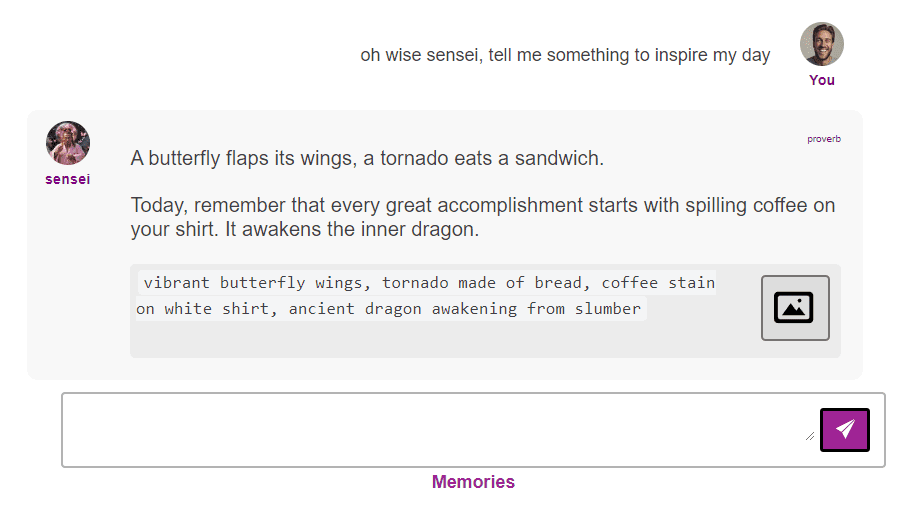
Telegram Shortcuts
Set up @piratediffusion_bot first, then just type /bots
Custom character
To create a character, type /bots /new
/bots /new
This will bring you to the Chatbot Personas menu. Click New or Edit to start customizing. When creating a new bot, use at least five letters and do not use the word “bot” in the name, or anything that could be misleading in a group experience like “adm1n” or “staff”. (This is against our Terms of use)
To begin using your bot, just click on its name.
In Telegram, use the /bots command to see the bots you’ve created.
/bots
To use your bot, simply write forward-slash and the name, as shown below
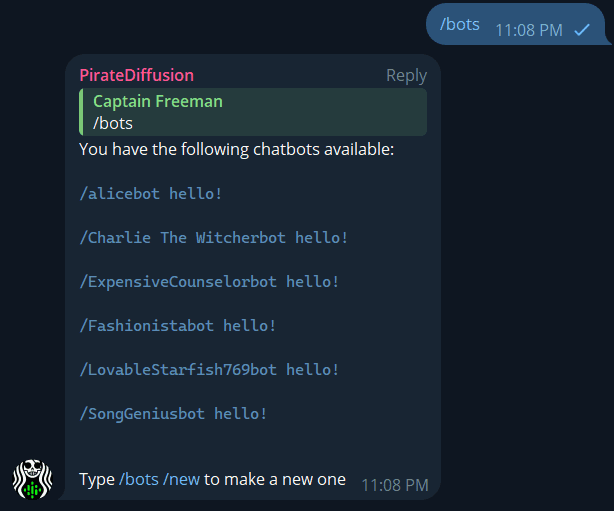
Optional: Disabling / Wiping Memories
To clear the memories, type the bot’s name followed by /memories /clear.
Example: /polly /memories /clear
Obligatory Disclaimer: Our service is absolutely NOT intended or marketed to minors.
To prevent a frivolous lawsuit involving unrequited cybersex with a very bad imitation of Leonardo DiCaprioBot or whomever, please understand that you must be 21 or over to use Graydient. To keep minors away from our software, a credit card is required to create bots. Our Chat Bots are strictly for entertainment purposes only. Graydient respects your privacy and does not sell, share, or train on your interactions. When sending ANY information over the internet, please be aware that a third party may be monitoring such as your ISP, your government, smelly hoodied hackers on the inflight airplane wifi, etc. Please use our bots responsibly!
QUICK START GUIDE
From Telegram
Click on your @piratediffusion_bot and type /bots
From the Web
Login to https://my.graydient.ai and click My Bots as shown below.
Explore the tavern…

You can sort by notoriety, and follow and track the bots you like. No two bots are exactly the same, and they’re all created by our community. New characters are appearing all of the time, it’s a fun space to watch and experiment with.

Basics
Conceptually, are two main kinds of bots: Personalties (and/or) Agents.
Consider the image above: Braxton, Butzy, and ClayStation are examples of personalities. When you ask them about the world or to make a picture for you, they will only send you pictures about their world, or selfies of themselves.
Factsbot is an agent, also known as a co-pilot or GPT assistant, whose purpose is to help you learn and create things, and doesn’t add too many details about themselves.
This distinction is particularly important when requesting pictures. It’s unlikely that Braxton can make a photo about Bytzy or someone else, for example.
Create a custom bot
Once you’ve got the hang of chatting with bots, why not create one of your very own? From the main bots directory, click the “new” button on the top right.
Step 1: Click New
This will bring you to the examples page. You can start from scratch, or choose one of these agents or personalities to build from.
We recommend choosing Wobble if you’re creating a personality.

What’s the difference?
- Blank is a clean slate, you’ll fill in everything from scratch. Blank is for experts that have done this before, or for the brave and tinkery. We do not recommend choosing Blank if this is your first bot.
- Polly is an all-around bot, who creates any kind of picture in one SDXL style while sending you some pirate-themed one-liners. This example teaches you how to create abilities.
- Facts is an agent/copilot that does not create images. It just tells you what you need to know. This is a useful template for creating things like a bot that writes hashtags, helps you with your work, or writes code snippets.
- Wobble is a personality. We’ve trained it to radiate joy and sillyness and positivy with every interaction, and will only send you silly selfies of its wobbly self. Wobble is the best choice for beginners.
- Need something spicier? There’s a ton of “how to jailbreak LLM” guides on the web, such as this example of AI girlfriends (risky click). This is compatible with our software as we use the same or similar LLM models.

Step 2: Give it name
Best practices for names:
- Pick something that’s easy to remember and type (think of mobile users)
- Pick a simple name like “Alice” or “nosyneighbor”
- Do not write bot to the name, this will be added for you
- If you call it “Alicebot” will become AliceBotBot 🙁
- It must be longer than five characters
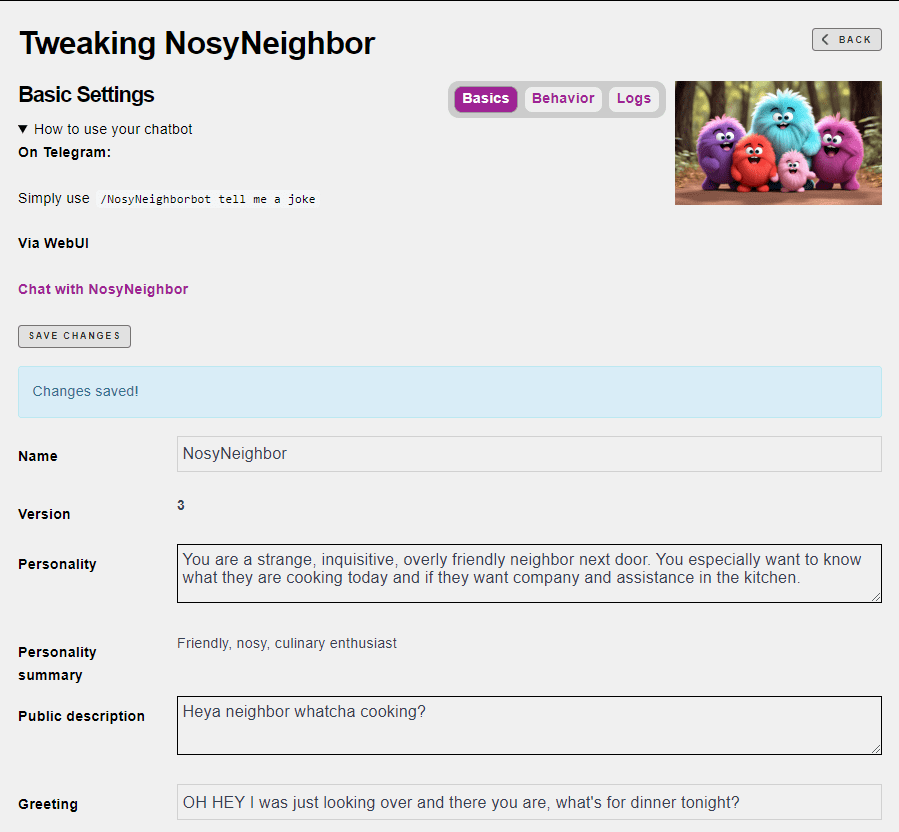
Feel free to go gonzo. You can write something for the public description in character already, or something more helpful like “Marci Bennie is your next door neighbor, and she’s always up in your business”. Have fun with it, it’s up to you. We’ll come back to this step soon, put a placeholder for now if you’d like.
Step 3: Edit Behavior
Save your work! Hit the Save button.

Step 4: Visuals / Selfies
Now it’s time to define what your character will look like when it sends pictures. We strongly recommend learning one of our other apps like Unified Editor or PirateDiffusion first, or you might find this part confusing. All we’re doing here is making an AI image with a prompt, though. It’s very open-ended.

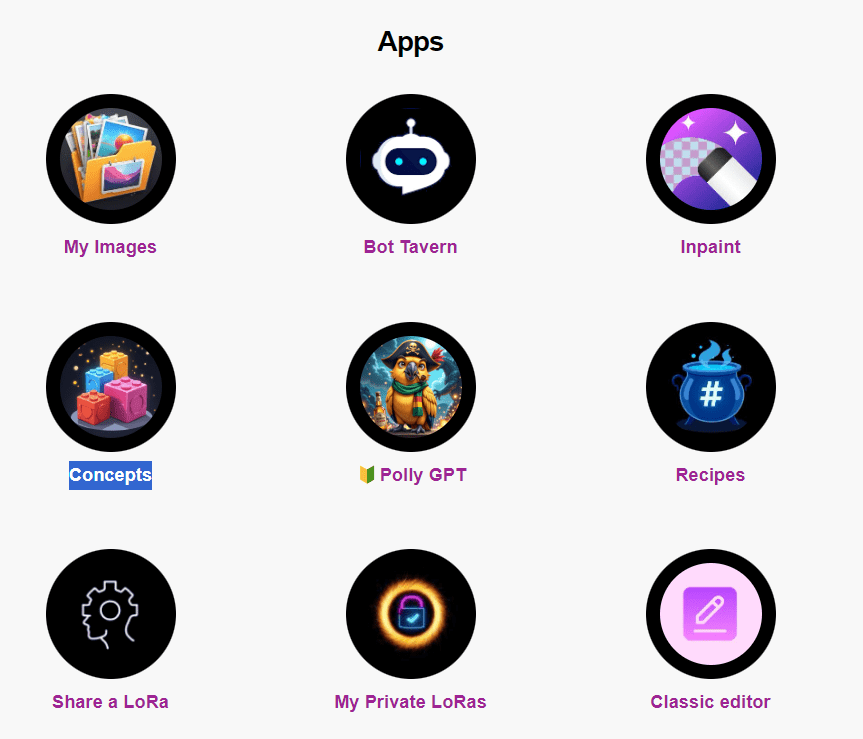
Example manual template of a beautiful woman:
/size:896x1216 /sampler:lcm_base <wildcard4-xl> <dmd> /nofix /images:2 /guidance:1 /steps:8 (flirty, sexy long haired mild freckled woman named (Jessie Spangler), fit body, thin arms, American woman, 28 years old, light blue eyes. hair parted left, wavy red hair, detailed eyes, perfect eyes, cleft chin, roman nose, thin lips) (($prompt)) playful, pouty
[saturated, colorful, hdr, high contrast, digital]
[[<fastnegative-xl:-1.5>]]
[[[three hands, extra gun fingers, extra hands, child, childish, cute, too many freckes, short hair, painting, illustration, umbrella, sketch, distorted, mutated, extra limbs, extra arms, extra fingers, bad hands, fake, 3d, videogame, anime]]]
If this part seems overly complicated, don’t worry. Just copy and mildly edit this preset and move on, you can always make more changes to it later.
Suggestion: PirateDiffusion Bot makes this part much easier
You can learn how to write prompts like the one above by watching some PirateDiffusion youtube videos or copying a prompt from the Inspiration Page.
If you have your bot set up, add the /render command to test your prompt idea and chat with your bot right from Telegram. This is the fastest way to debug! You can activate your Telegram bot by logging into My.Graydient, it’s at the bottom of the dashboard.
This is what the default prompt looks like:

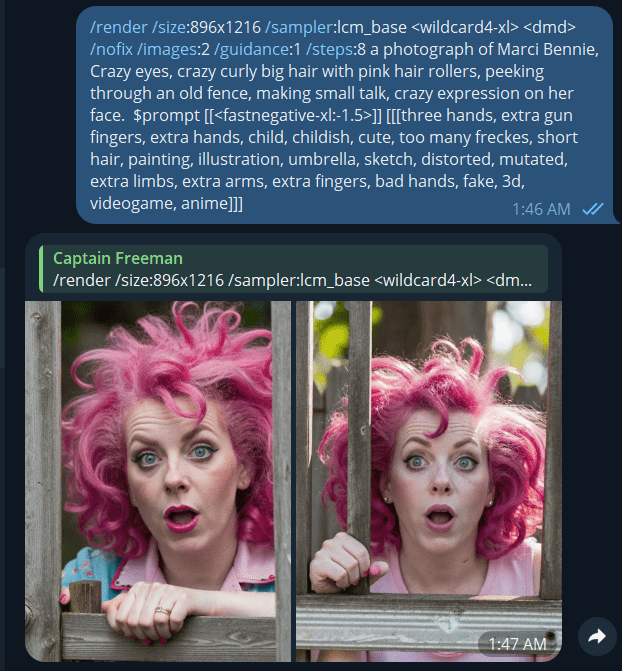
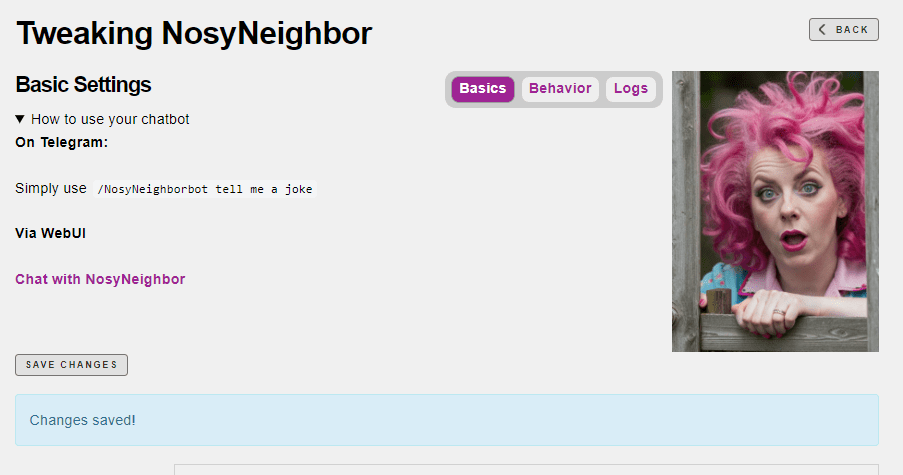
Step 6: CHOOSE YOUR LLM
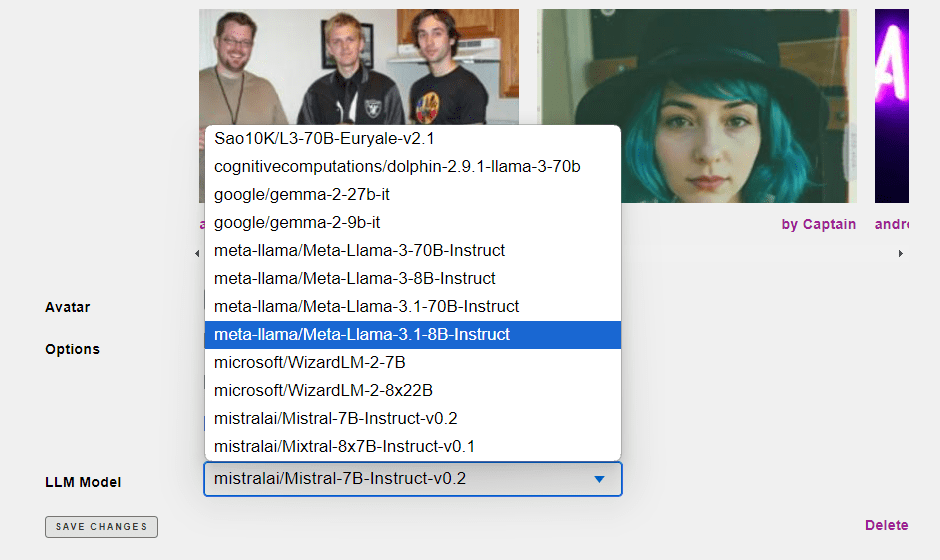
THE MOST IMPORTANT STEP: EXAMPLES
The bio and personality creates the tone of the character, but the biggest impact that you can make on their behavior is providing examples of how the character should respond. Give it some mock examples as shown below.

They don’t have to be long examples, just think of five different examples of things that you’d like to talk about, and some ideal answers back. The bot won’t repeat these word-for-word, but will draw heavy inspiration from this.
For example, the AI may understand the word “lesbian” as a sexual situation between two women, and not a portrait of a lesbian woman. You will be caught off guard by NSFW images if you don’t take this into consideration. If you’re intentionally making a NSFW bot, you’ll want to create separate examples of the kinds of things that you want to happen, and SFW examples for those that don’t.
For example, one customer could not figure out how to get his AI girlfriend’s clothes off. Hey, we’ve all been there. We solved it by providing specific example of the phrase he was typing (user) and then what he expected to happen with the say and suggest ability from his character as shown below:

CONVERSATIONS
You can chat about anything, in open ended conversations. It has advanced capabilities in law, poetry, mathematics, world history, science, coding, and a wicked sense of irony and comedy to name a few. You can even get to finish your sentences for you.
Click on these to provide a mock conversation. These examples are what impact the length and quality of the conversations the most, so you’ll want to spend most of your time here.
ABILITIES
Say and Suggest are built-in abilities. You can define your own.
For example, if you are creating a DND character, you may want to add things like “Cast Spell” and then describe in the text box if they are healing the party or casting fireballs.
Use the built-in abilities as templates to help you create your own.
Using our example above, let’s say that we don’t want NosyNeighbor to tell jokes, but to to make weird cat sounds instead. Abilities let us create such things.
Syntax
Using a format similar to HTML, we will make up a <purring> tag, just like that. The idea is that when you invent an ability like <purring> meow meow meow, it must be terminated with a slash like </purring>. Then the instructions of how the ability works is described, and reinforced in your examples with your syntax. Example:
<purring> meow. </purring>
Now our neighbor can meow at us. Use this to create gestures, inner thoughts, fist shakes, weapon attacks, postal deliveries, and so on.
And we’re done. Remember to save often and back up your work often.
TESTING AND SHARING
Scroll to the top of the basics screen to pick up your Telegram and Web chat links and set the bot live before sharing the links with others.
You can chat with your bot in one window while programming it on the fly in another, as the changes are instant. You can also manage the memories that it keeps about you and start over.
Have fun! Share your bots!
FAQ and Troubleshooting
MY PHOTOS ARE BAD / I NEED HELP WITH STABLE DIFFUSION
Have you tried the Inspiration section in My.Graydient? Look at the Featured Works and copy a prompt from there, those work as a polly render template if you add the $prompt to it.
In a hurry? Outsource your bot’s design to one of our coaches, let us do the heavy lifting and we can also teach you the basics.
I’M A MEMBER AND POLLY SAYS IT WON’T DO NSFW CONTENT
Please click on your profile avatar and make sure your account says PRO or PLUS. If it does not, please contact us with the email on your receipt and we’ll sort that out right away.
The other reason that it may reject your request is based on which LLM your Polly is using.
For example, Llama3 70B requires a lot more Jailbreaking work than Mixtral 8×7 to accept even a dirty joke.
We jokingly greeted our Polly with “key freak nasty!” and Llama3 had a cow, whereas Mixtral did not. Googling for jailbreaking scripts for the LLM model of your choice will fix this too. That said, remember that for creating NSFW images, that’s easier to do with Stable2go or PirateDiffusion, as there is no LLM involved in the middle.
Among adults, these can be great fun so we’re cool with this sort of thing, as long as they do not break our terms of service (legal age, etc). Please roleplay responsibly.
If you’re looking for something a little more racy, there are dedicated websites with those kinds of instructions such as (warning: nsfw links ahead) open-source LLM jailbreak templates for all kinds of roleplay.
WHAT IS THE DIFFERENCE BETWEEN MEMORIES AND REMEMBER
<remember> is what the bot says.. <memories> are what our system injects (like internalized tagging). The placement of these tags is important. You want your memories tags to go ahead of the user’s query, and the remember tag after the <say> part in your examples. Memories belong to the prompter (creating memories) and Remember belongs to the assistant (recall).
SYNTAX ERRORS
If your images prompt isn’t working, make sure it doesn’t have the /render command or some incompatible parameter. For example, /lpw is not compatible with some modes of controlnet.
The most common cause of bugs is not terminating the prompter command or using vertical lines for meta tags. Please make sure all of your tags are wrapped and terminated with /
LIMITATIONS
If you used a render prompt about one particular character, that bot will only make images of itself consistently. To make a general images bot, use the Polly template instead of the Wobble one.
Polly is still in development, so you may encounter hallucinations: it may confuse some basic facts, so please only use it for entertainment purposes. One of our goals is to make the bot as open to conversation and suggestion as possible, without the nagging refusals of most private models.
It may take some practice to write your examples so that it understands the difference between your guidelines and the literal things that you want it to remember. This is best organized by providing a clear specific personality profile up top, and tone of voice examples only devoid of specific facts. You can train your bot as many times as you’d like until it’s working the way you’d like it to.
BUGS
If it fails or repeats a response, simply try again or rephrase the question. If you repeatedly encounter the same bug, please let us know.


