Quick Start Tutorial
Are you having trouble with activation? Read this troubleshooting guide
Beginner’s Lesson: Create an SDXL Fat Cat
60 seconds
Prep: First, login to your account. Everything is preinstalled on our AI cloud. You can do this on any PC or smartphone.
Example 1: Let’s make a realistic cat
Click on your @piratediffusion_bot and copy this command into it:
/render a beautiful gray chubby cat in a garden #sdxlreal
A message like this will appear, confirming that your request was formatted correctly. This is telling us that five images will appear within the next 34 seconds.
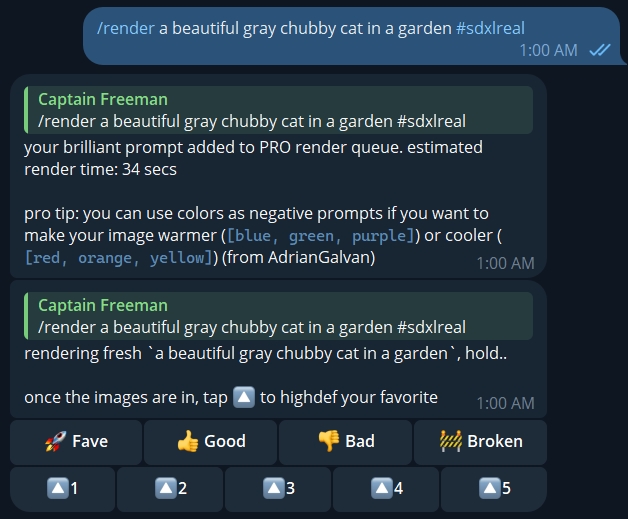
These buttons allow upvoting and upscaling your results. Wait for the drafts appear first…
And we’re done, it’s that easy.

Experiment on your own:
- the /render command tells the AI to make a picture
- the words following the render command are the instructions
- #sdxl is a shorthand for an art style, Stable Diffusion XL
- #sdxlreal is shorthand for #sdxl realistic vision, a fine-tuned variant
- To browse more shorthand prompt ideas, type /recipes
- To manually pick your own AI art style, type /concepts
Example 2: Let’s make an artistic fancy cat
But let’s make a fancier cat.
The more descriptive you are, the better your results will be. Copy this tricky prompt, created by one of our community members, Tomato:
/render ((best quality,highres, masterpiece, vibrant)) by Julio Larraz, big garden, beautiful gray chubby cat, British short hair, plants, peonies, liminal, patterns, big room, free space, intricate nature, additional details, realistic cat (8K UHD, hyper realistic,highly detailed,intricate detail,perfect lighting,award-winning photo,dynamic,detailed background,vibrant colours,background details,reflections,ultrasharp focus,crisp edges,perfect image) [[low resolution, worst quality, blurry, plain background, white background, simple background, normal quality,bad quality]] #sdxlreal
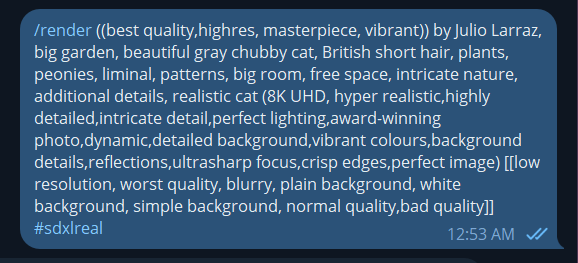
and we get our confirmation…
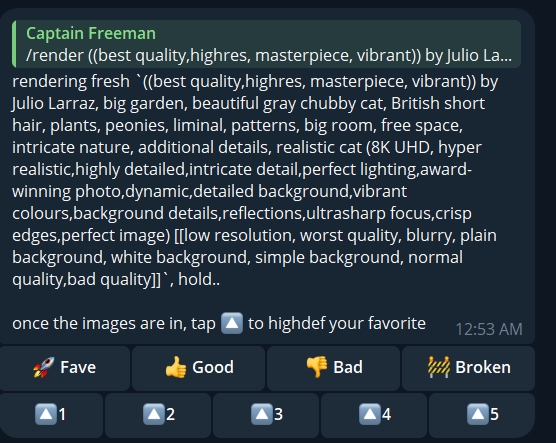
Notice the up arrows. We can Upscale the images after the drafts are created. This button is called HighDef. You can also reply to images with /highdef

As you can see, by changing the prompt around slightly, we achieved a very different result.
What’s different this time
- #sdxlreal is a different recipe, a quick shorthand. It can be selected from the menu, or typed to save time
- Positive words are nested in round brackets (like this). Each pair of nested round brackets adds 1.1x emphasis
- Negative words are nested in square brackets [like this]. Nesting more subtracts 1.1x emphasis per
Positives and Negatives
Positive prompts and Negative prompts are words that tell the AI about what we do and don’t want to see. Humans don’t typically communicate this way, so it may seem a little unusual at first, but in a very noisy environment we might say “not that, but this!” and that’s essentially what we are doing. Literally ((give me what I want)) [[but, not, these, things]]. ((pretty cat)) [[ugly cat]]. You want a (cat) but not a [dog]. This prompting style gives you both power and precision.
Another example: Imagine trying to order a chocolate donut in a very noisy, shouty cafeteria. Talking to an AI is a little like this. You can ask for a chocolate donut, so it’s so much clearer if you say that you want a ((chocolate donut)) [[strawberry, vanilla, almond]]. It really drives the point home.
While it may seem redundant, you can also say ((give me good pictures)) [[but not bad pictures]] every time. There are better ways to express this than typing out such things every time, which we’ll get to in the Embeddings tutorial.
Summary
You understand that choosing a specific art style is possible, and that there are positive and negative ways to reinforce the AI to understand you better. Have fun making a few more images, and try the next lesson when you’re ready.

Glossary of Terms
AI model – Also called a concept, an AI model is a new paradigm in computing. Think about it as not quite a database nor a collection of pictures, but a file that contains learned patterns. For example, a model could be trained to learn what oil paintings, horses, or astronauts look like in general and then produce them in various situations. Stable Diffusion is a popular model.
Prompt – The instructions sent to the AI are called prompts. The above is an example of a Stable Diffusion prompt, with some formatting short-hand codes unique to our apps. Each word that an AI recognizes is called a Token
( ) – Round brackets make words Positive. It means that something is important, they create emphasis. Every nested pair of ( ) increase the factor by 1.1x.
[ ] – Square brackets de-emphasize an idea. Adding [[low quality, worst quality]] results in a higher quality picture. Each pair reduce the factor by 1.1x.
Be diligent about counting and closing your positive and negatives, and never mix the two inside each other.
# – Hashtags invoke recipes, which are community-created art style macros. In this lesson, we tried #sdxl and #sdxlreal. Also try #boost and #everythingbad, some of our favorites. You will learn how to create your own recipes in a future lesson.
Prompting tips:
- Word order matters. A good general structure for prompts is “((1-3 tokens that boost quality)) A subject that looks like this, doing this action, some other characteristics, at this place [[then your negatives go last]]”. However, some people prefer to load negatives first. There’s no hard rule, but we find that this framework can be most helpful for beginners, as it’s easy to remember and is effective.
- Put the most important words towards the start. Overdoing the emphasis like (((nice smile))) and [[[teeth]]] can glitch the photo if it can be interpreted as conflicting information. It’s never good to get into a shouting match with your prompt, instead try reordering what’s most important first. If blue squares appear, think about this. You’ll learn about a parameter called Guidance (aka CFG) in a future lesson that can also help you mitigate this.
- One recipe works best – It is possible to load multiple recipes, but glitches and conflicts may occur.
