Telegram: Guidance and Strength
Guidance = how much creativity
/render /guidance:4 a cool cat
/guidance lets you control how strongly it applies a prompt. Results can get out of control quickly but higher values can get you weirder very specific results.
By default, the system uses a random guidance value from 8 – 20.
You can use a CFG / Guidance value from 0.05 to 20
Strength vs. Guidance
Guidance refers to the seminal prompt.
Strength refers to the prompt in the remix. A /render doesn’t use strength.
When you introduce a second prompt by editing an image with remix, you can control how much influence the new words have with strength. Consider the new phrase introduced in this image:
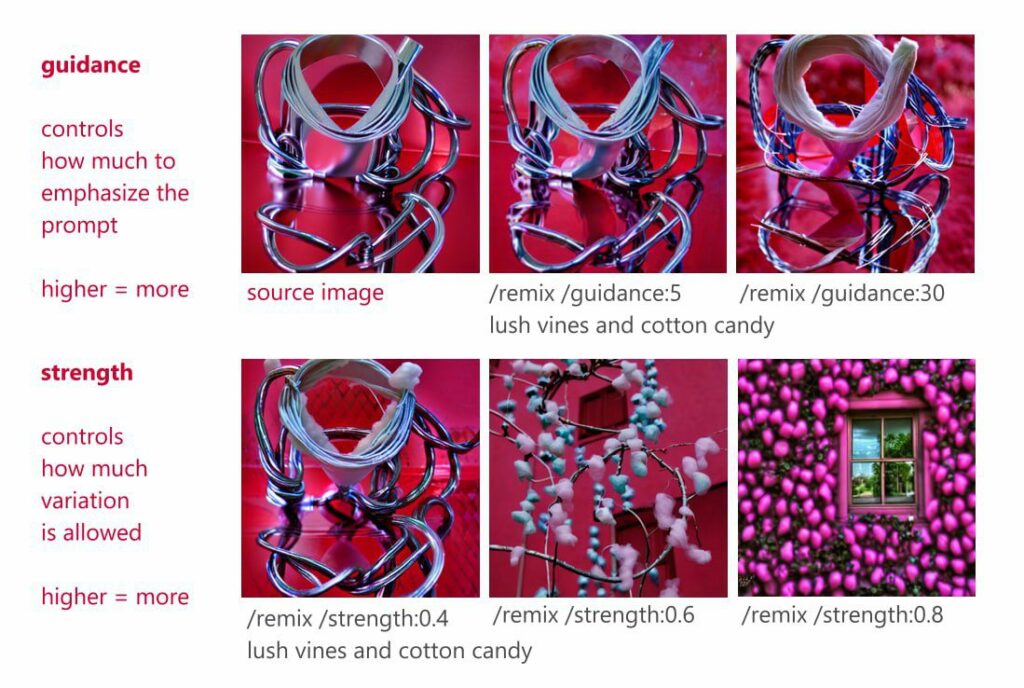
Lowering guidance to reduce artifacts
You may sometimes come across a pixelated output, such as blue artifacts, also known within our community as “squiggles” or “the terminator”. This means the render has failed in some way. This bug looks like this:
Too much guidance is also overwhelming and will deep-fry a picture, but it will also vary by concept. if you get a picture like this, lowering the guidance will fix it. A safe value to try is 4.


In the near future we’ll use a post-processor to make these go away automatically. In the meantime, you must fix it manually. Luckily, that’s an easy thing to do just by lowering the guidance. Start from a low guidance, like 4, and work your way up. Tada! We’ve saved a Super Thanksgiving dinner.
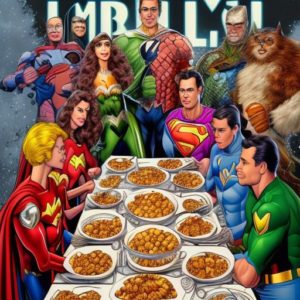
Highly stylized models like this require lower guidance to work correctly:
