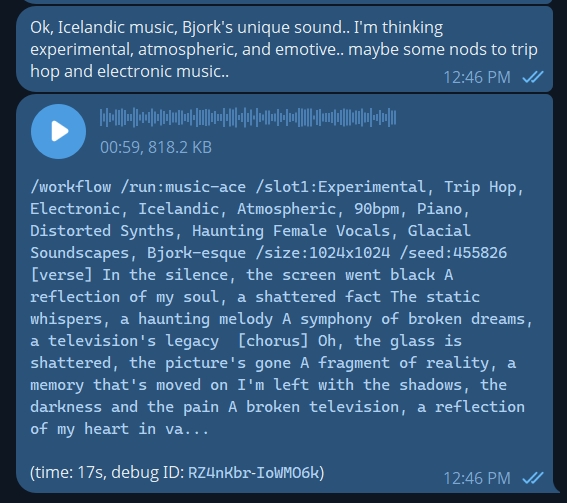Generate unlimited ai music with Graydient Pro and Plus, make AI music without tokens or credits, create AI music without restrictions today!
Here’s how our AI music generator works:
WebUI:
Choose Tasks > Workflows > Music-Ace > Write your prompt > Click Render
Tip: You can specify a genre and instruments with the /slot1: command, explained in detail at the bottom of this guide

Telegram has two modes!
Mode 1. Automatic song creation command is “makesong”
Asks our bot to write lyrics for you and also come up with the artist references based on your prompt. Example:
/makesong A bjork song about a broken tv
/makesong Write a trap dubstep song about being bitten in the face by a California Rattlesnake. Incorporate "dirty sanchez" and "Roosevelt Hoover"
II. Manual song creation – choose your workflow
It works similarly to WebUI, but start your prompt with the name of the workflow, like this:
/wf /run:music-ace
Side note: We plan on adding many kinds of music models and workflows in the future, so “music-ace” is the first, available today!
Here’s what it looks like in action:

Samples
Listen, we’re nerds, not song writers. Try these silly examples that our team came up with.
Tip: The shortcut in Telegram for /workflow is /wf
/wf /run:music-ace [chorus] Oh, corn, oh corn, you're a treasure rare Golden kernels shinin', beyond compare In the heartland, you're a symbol true Of America's pride, and all we hold anew [verse] Farmers rise with dawn, to tend the land Planting seeds of hope, with a careful hand Raindrops fall like tears, upon the ground Nourishing the corn, as it grows all around [verse] Golden fields of corn swayin' free Dancing in the breeze, a sight to see Summer sunshine warms the earth below Cornstalks growin' tall, their beauty starts to show /slot1:upbeat country, in the style of garth brooks, epic country ballad
/wf /run:music-ace [verse] gonna make some songs [bridge] gonna make em [chorus] with pirate diffusion yeah! /slot1:oldies jazz
/wf /run:music-ace I got a tear in my beard cause my cured ham split in two, crying over you /slot1:female vocalist, country
/wf /run:music-ace i'm going to walk three hours to the taco festival to stave off the guilt
Tip: WebUI users don’t have to type /wf /run:music-ace, since you already did that by selecting the workflow. That part is just for Telegram users.
Lyrics
Write your own lyrics, or use our chat bots (web ui) or the Telegram /llm command to generate lyrics for your songs, then paste them into the workflow. You can structure your lyrics as explained above, with verse, bridge, chorus, and try other musical terms.
Song Length
Specify how many seconds your long is using the /length parameter. Example:
/length:120
By default, the songs are about 2 minutes long, so if you provide too few lyrics, the AI will try to fill them in … and that’s usually not going to produce what you want.
Telegram Quirk about long songs: Telegram’s embedded player will stream songs shorter than 120 seconds. Once the song is over 2mb, on some platforms like Windows, it will become an .ogg downloadable. Your phone may tolerate longer songs streamed, depending on the device and platform. As of Windows 10, ogg files are playable by default, but there are also many freeware ogg/flac players on the web like Winamp and VLC.
Here’s an example of what NOT to do:
/wf /run:music-ace a skeleton eating a pig /length:120 /slot1:oldies jazz
Tip: In this example above, we didn’t provide enough guidance so it has to fill 120 seconds with that meager, strange lyric. A solid effort, but it’s going to need more from you to compete with Sinatra!
Editing a song
Re-run the same prompt for a slightly different version. On WebUI, the prompt stays on the screen, so just click render again. If you’re on Telegram, tap the blue text to paste the prompt in your clipboard. If you’re on Telegram on the PC, use the up arrow.
Tip: Add a period at the end of the prompt to re-run it with a minor variation.
The output will also give you a /seed: value which is an arbitrary number that the “denoise” starts from. By re-prompting your song with the same seed value with slight edits, you can get your edits in. By increasing the seed value slightly, you can get different but somewhat similar sounds.
Example Song Structure
/wf /run:music-ace [verse] Bassline groovin' in my chest Heartbeats match the city's zest [chorus] Turn it up and let it flow Feel the fire let it grow [verse] Guitar strings they start to weep Wake the soul from silent sleep [bridge] Voices blend in harmony Lost in pure cacophony
Languages
Add the language with two letters at the start of your lyrics prompt like [en] for english, [es] for espanol, etc. Works best with English, Spanish, Chinese, Russian, Japanese, German, French, Portuguese, Italian, and Korean. Other languages are supported, but those work best.
Instruments
Examples: sound fill, clean vocals, fills, loops, drums, G# keyscale, lead electric guitar, strings, brass & winds, saxophone, sonata, piano, classic guitar, violin, etc. If you’re not getting the instrument you want, try moving it closer to the front of the prompt and also adjust the genre using slot1 (explained below)
Tip: Make sure you put your instruments in /slot1 or it will literally read the instrument names as part of the song!
/wf /run:music-ace purple paint! playground set! wicker chair! african box! /slot1:phonk, russian dark accordion, 130 bpm, russian psaltery, russian harmonica, psychedelic, dark
Genre requires the /slot1: parameter
Our music generation workflow supports all mainstream music styles with various description formats including short tags, descriptive text, or use-case scenarios.
Use the /slot1 parameter to define the genre.
Examples:
/slot1:electronic, rock, pop
/slot1:trap edm
/slot1:funk, pop, soul, melodic
/slot1:background music for parties, radio broadcasts, streaming platforms, female voice
/slot1:surf music
/slot1:obscure, dark, fear, dubstep
/slot1:dark, death rock, metal, hardcore, electric guitar, powerful, bass, drums, 110 bpm, G major
/slot1:Cuban music, salsa, son, Afro-Cuban, traditional Cuban
/slot1:alternative rock, pop, rock
/slot1:aggressive, Heavy Riffs, Blast Beats, Satanic Black Metal
/slot1:country rock, folk rock, southern rock, bluegrass, pop
/slot1:Dark Electro, Industrial Techno, Gothic Rave
/slot1:disco
/slot1:electronic rap
/slot1:808 bass, smooth flow, party atmosphere, theme, sub bassline, mandarin hip hop, smooth, bassline, fast, hip hop, rap
/slot1:rock, orchestral, bass, drums, electric guitar, piano, synthesizer, violin, viola, cello, fast, energetic, motivational, inspirational,
empowering
/slot1:melancholic, world, sad
Artist References
It works similarly to genres, try supporting the genre prompt with an artist for a slightly different sound. For example, try pairs like: oldies, Frank Sinatra or reggae, Bob Marley, etc. It may not emulate their voice or exact songs, but it will get closer ot the sound profile you’re going for.
Limitations & Debugging
Timeouts: We lend you a full current-gen GPU to generate your song for 3 minutes. To avoid timeouts and unexpected errors, generate 2-3 minutes at a time.
Funky Text: Be careful about using too many emoji or special characters and extra spaces/formatting. If even a short song does not completely, try to “purify” your prompt to pure text.
Additional notes from the developers, Credits to ACE-Step team: Junmin Gong, Sean Zhao, Sen Wang, Shengyuan Xu, Joe Guo
🎲 Output Inconsistency: Highly sensitive to random seeds and input duration, leading to varied “gacha-style” results.
🎵 Style-specific Weaknesses: Underperforms on certain genres (e.g. Chinese rap/zh_rap) Limited style adherence and musicality ceiling
🔄 Continuity Artifacts: Unnatural transitions in repainting/extend operations
🎤 Vocal Quality: Coarse vocal synthesis lacking nuance
🎛️ Control Granularity: Needs finer-grained musical parameter control
🌐 Multilingual Lyrics Compliance: Improved support for lyrics in multiple languages, enhancing accuracy and naturalness.