Telegram: Training hosted Stable Diffusion / Catalog command
Note: These commands are for a special Telegram channel
Join the Catalog Club – https://t.me/pdcatalog
The Stable Diffusion model is great, but it lacks information on many current events. Community members that want to create photos on more recent events can take action and catalog anything into Pirate Diffusion, our demonstration Telegram public servers.
Type the /catalog command to get started:
/catalog
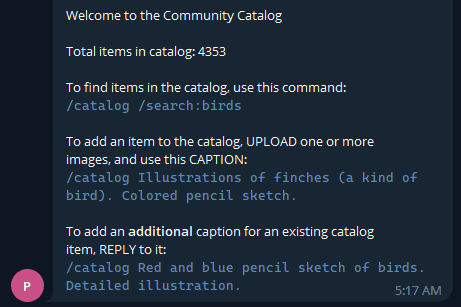
You can /search, /view, and upload images, directly from Telegram.
Examples:
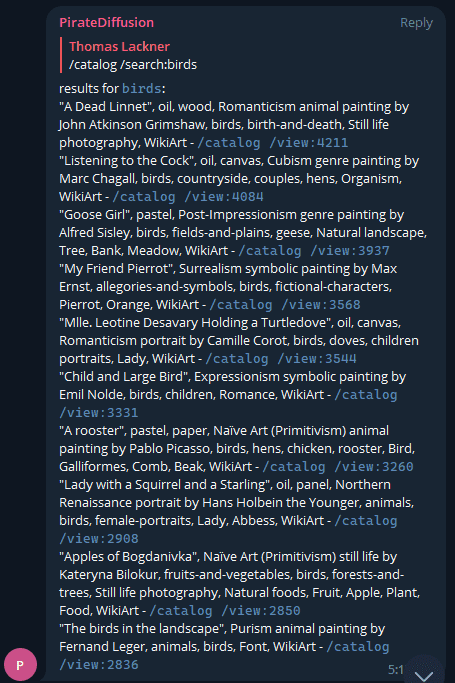
Each catalogued photo is assigned an item number, as shown below. You can use the /view command to pull up the photo and any text description:
